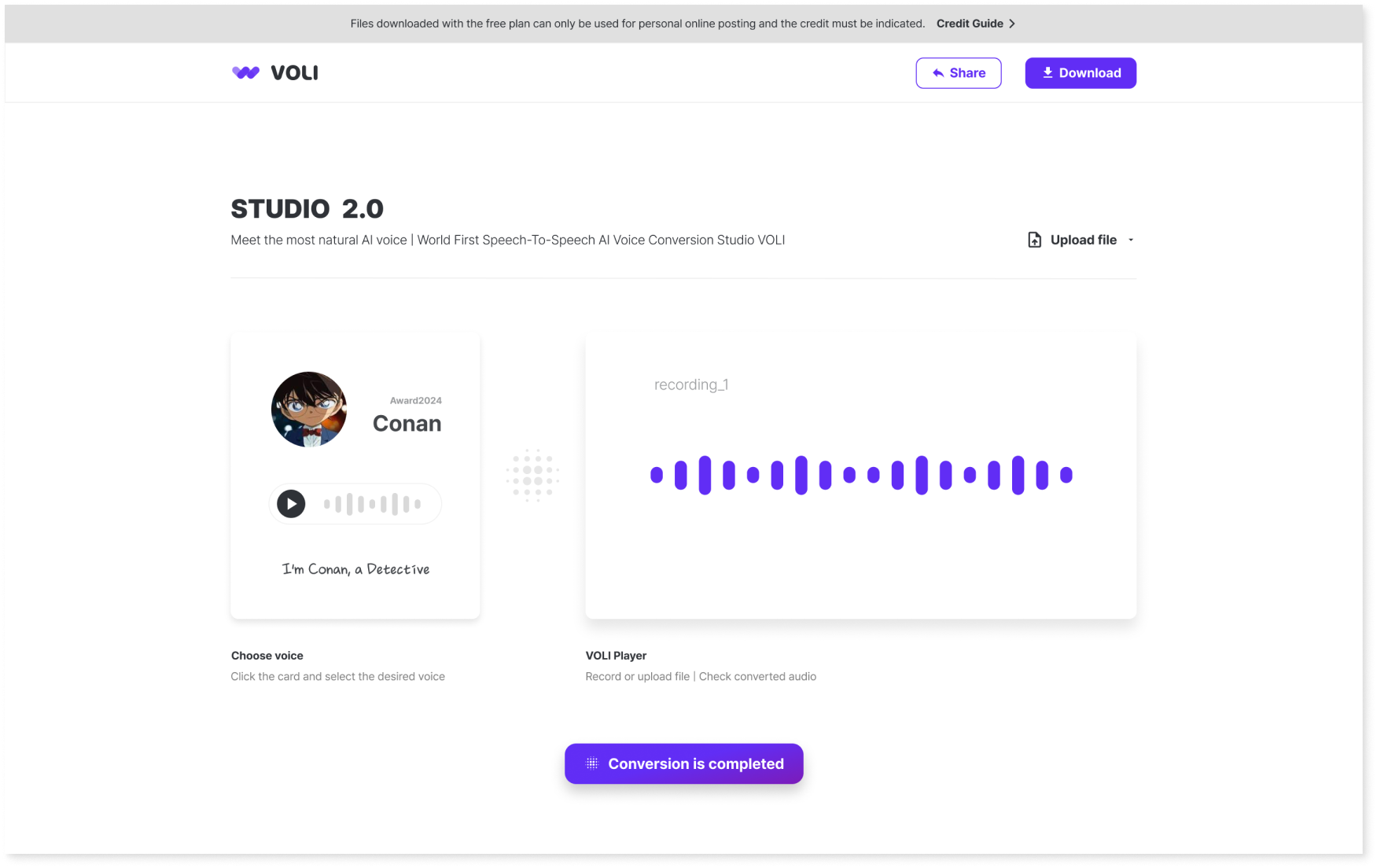Studio Guide
- Step 1.
Record or Upload
Use the VOLI in any way you want Please record or upload the file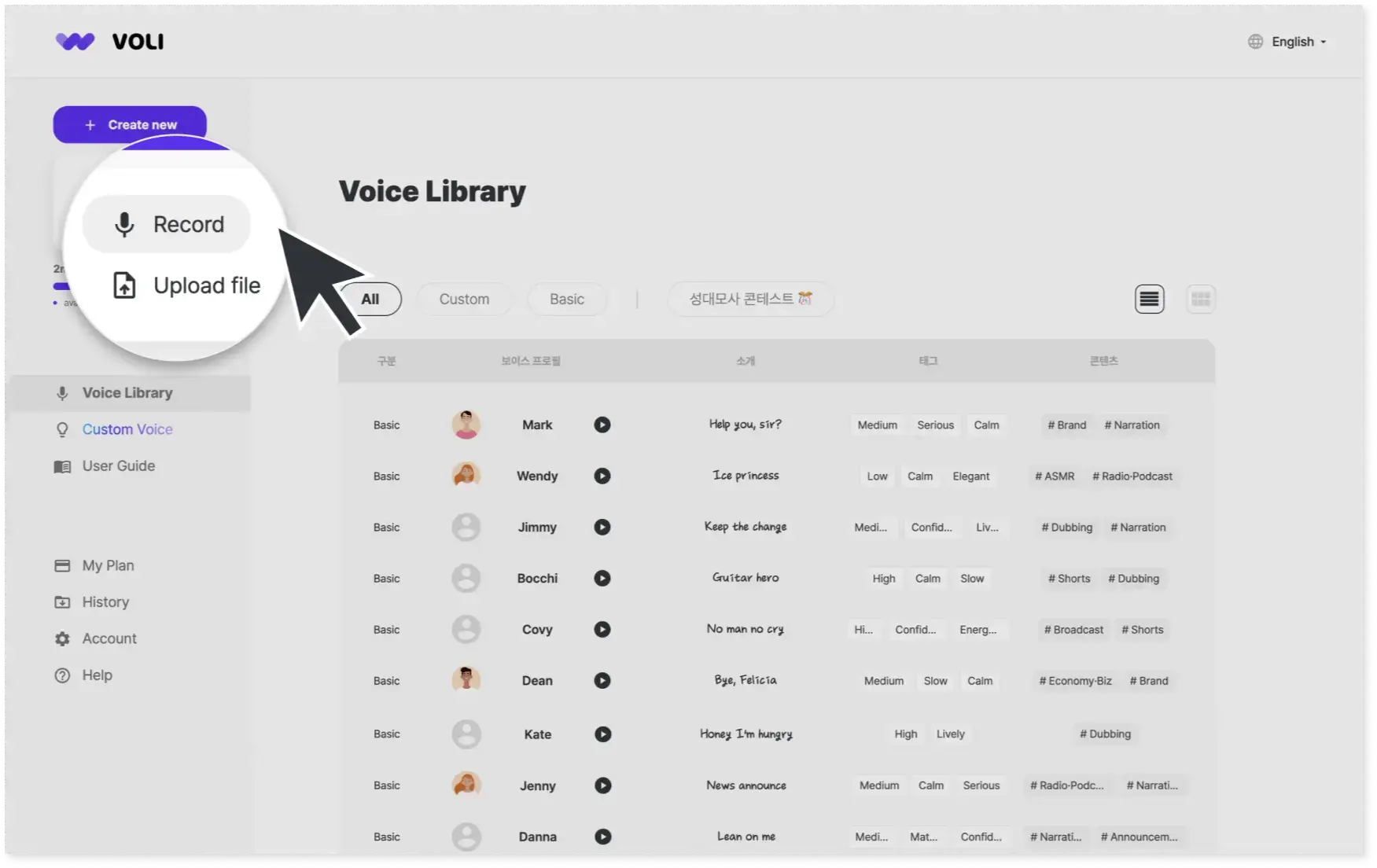
- Step 2.
Check file
Please upload it as a clean voice file The less noise in the file, the better quality you can expect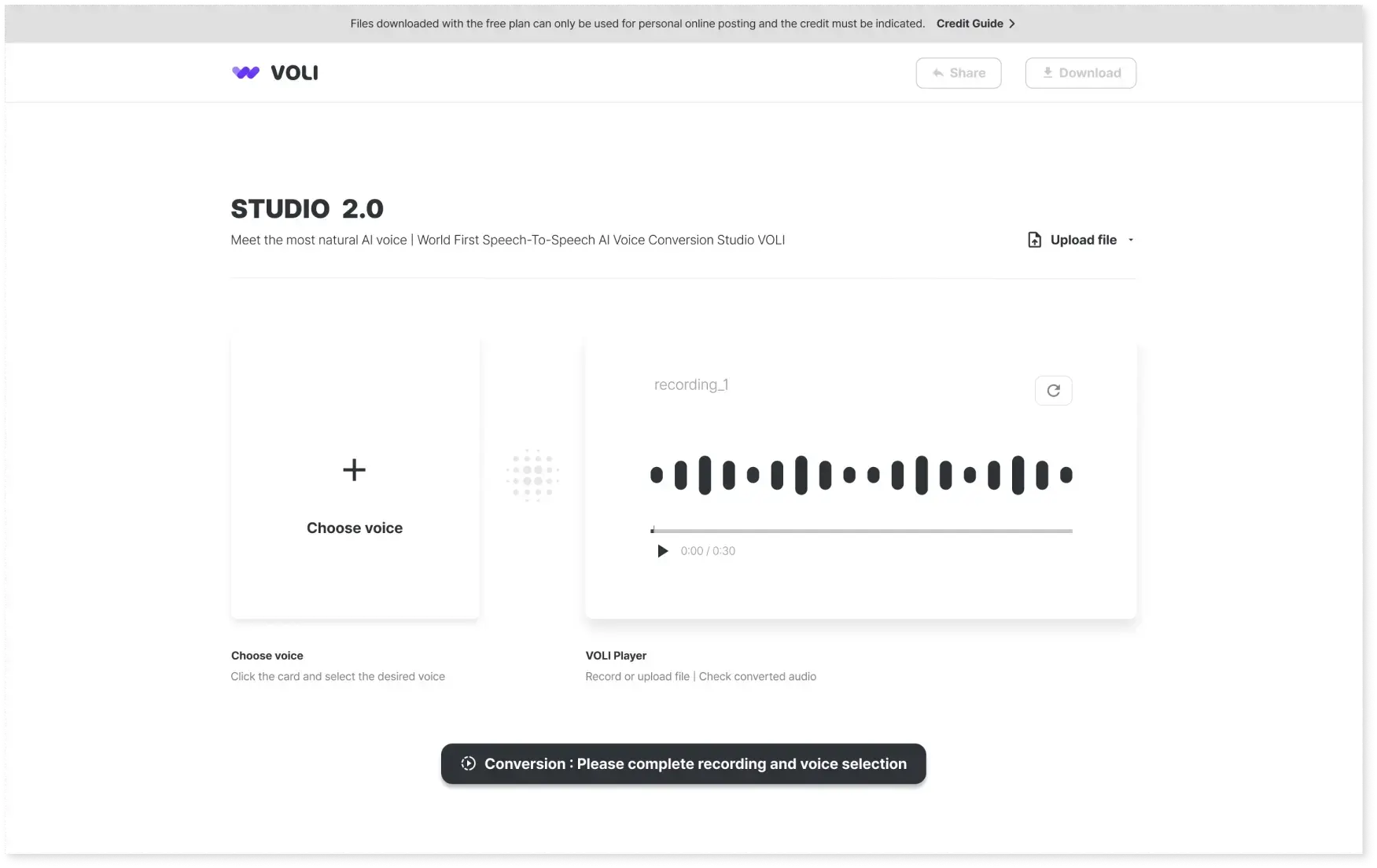
- Step 3.
Choose voice
Listen to various voices and choose the voice you want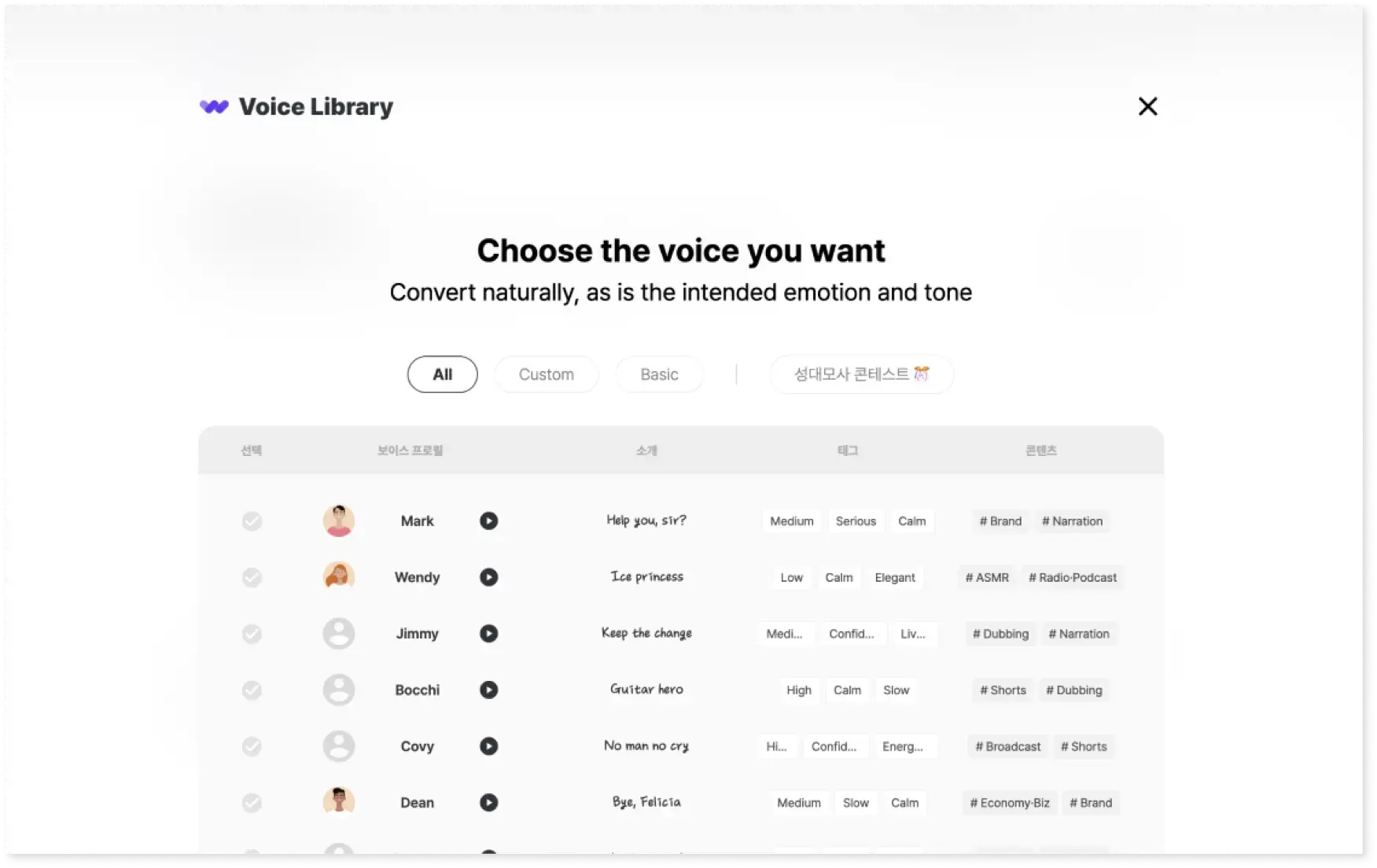
- Step 4.
Voice Conversion
Voice AI converts it quickly & naturally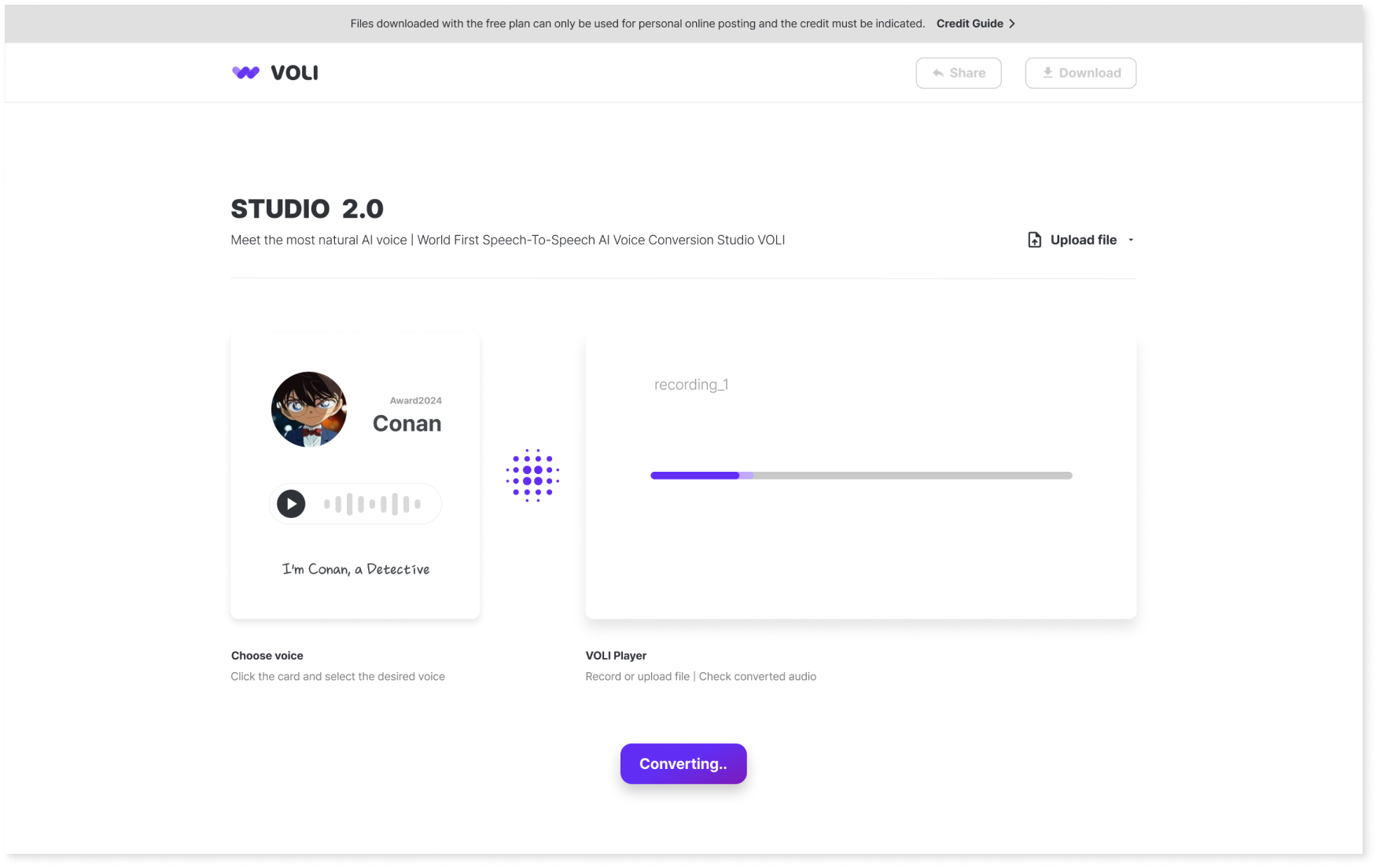
- Step 5.
Result
See how your voice changed through the before/after buttons